 |
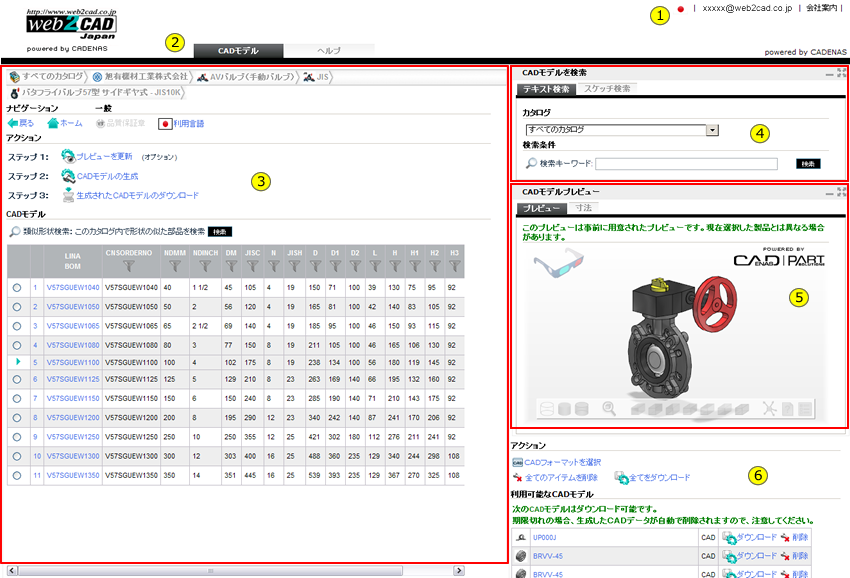
User interface
Portal tab in page header:
In the portal bar you can find basic functions, such as for the user interface, (after successful login) and
Navigation tab in page header:
You can find this help page on the navigation tab.
CAD model selection:
Part selection via the directory structure (optionally with different filters)
The image above shows the table view for defining the characteristic.
Start page in this area is the catalog selection.
Search for CAD models:
Part selection via different search methods such as and .
CAD model preview review:
and tabs allow to switch between 3D preview and 2D diagram for the selected CAD model.
Download CAD models:
Here all generated CAD models are listed, and the download can be called up here.
It is also possible to select another CAD format and download the part again.
![[Note]](img/resources/note.png) |
Note |
|---|---|
By clicking the symbols in title bars, [Search for CAD models] and [CAD model preview] areas can be adjusted in size.
|
|