 |
In the preview window, you can choose between and tabs:
![[Note]](img/resources/note.png) |
Note |
|---|---|
|
The first preview is pre-generated by the system, and might differ from your selection. In order to display the actual preview corresponding to your selection, please click the button. |
|
![[Note]](img/resources/note.png) |
Note |
|---|---|
|
In case CADENAS PARTwebViewer software is not installed on your system, the following message will be displayed.
Please follow the instructions to install the viewer. |
|
Preview
| As soon as a part is selected, a 3D preview will show up in the CAD model preview area (in case a 3D model is available.) |
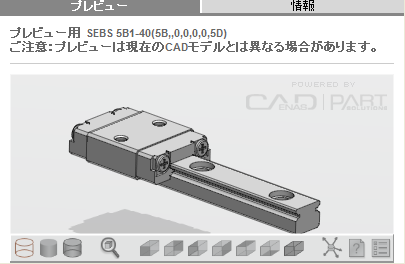
|
The following explains how to use the 3D view controls.


|
|
||

|
|
||

|
|
||

|
Fit |
||

|
7 views: |
Info